Its products
MoreBroker selection
Filter and present a comprehensive evaluation of multiple brokers. You can view regulatory information, company services, deposits and withdrawals, spreads, news, user reviews, complaints, and more. Our search filters help you learn more about brokers and their information, assisting you in selecting high-quality brokers for account opening or information verification.
Broker comparison
Choose comprehensive information pages for two or more brokers to compare their regulations, deposits and withdrawals, spreads, reviews, complaints, and other details. By making a comprehensive assessment of the brokers, you can analyze their strengths and weaknesses, helping you select a quality broker that meets your current requirements.
Popular Regulators
Its products
MoreBroker selection
Filter and present a comprehensive evaluation of multiple brokers. You can view regulatory information, company services, deposits and withdrawals, spreads, news, user reviews, complaints, and more. Our search filters help you learn more about brokers and their information, assisting you in selecting high-quality brokers for account opening or information verification.
Broker comparison
Choose comprehensive information pages for two or more brokers to compare their regulations, deposits and withdrawals, spreads, reviews, complaints, and other details. By making a comprehensive assessment of the brokers, you can analyze their strengths and weaknesses, helping you select a quality broker that meets your current requirements.
Popular Regulators
Its products
MoreBroker selection
Filter and present a comprehensive evaluation of multiple brokers. You can view regulatory information, company services, deposits and withdrawals, spreads, news, user reviews, complaints, and more. Our search filters help you learn more about brokers and their information, assisting you in selecting high-quality brokers for account opening or information verification.
Broker comparison
Choose comprehensive information pages for two or more brokers to compare their regulations, deposits and withdrawals, spreads, reviews, complaints, and other details. By making a comprehensive assessment of the brokers, you can analyze their strengths and weaknesses, helping you select a quality broker that meets your current requirements.
Popular Regulators
Its products
MoreBroker selection
Filter and present a comprehensive evaluation of multiple brokers. You can view regulatory information, company services, deposits and withdrawals, spreads, news, user reviews, complaints, and more. Our search filters help you learn more about brokers and their information, assisting you in selecting high-quality brokers for account opening or information verification.
Broker comparison
Choose comprehensive information pages for two or more brokers to compare their regulations, deposits and withdrawals, spreads, reviews, complaints, and other details. By making a comprehensive assessment of the brokers, you can analyze their strengths and weaknesses, helping you select a quality broker that meets your current requirements.





























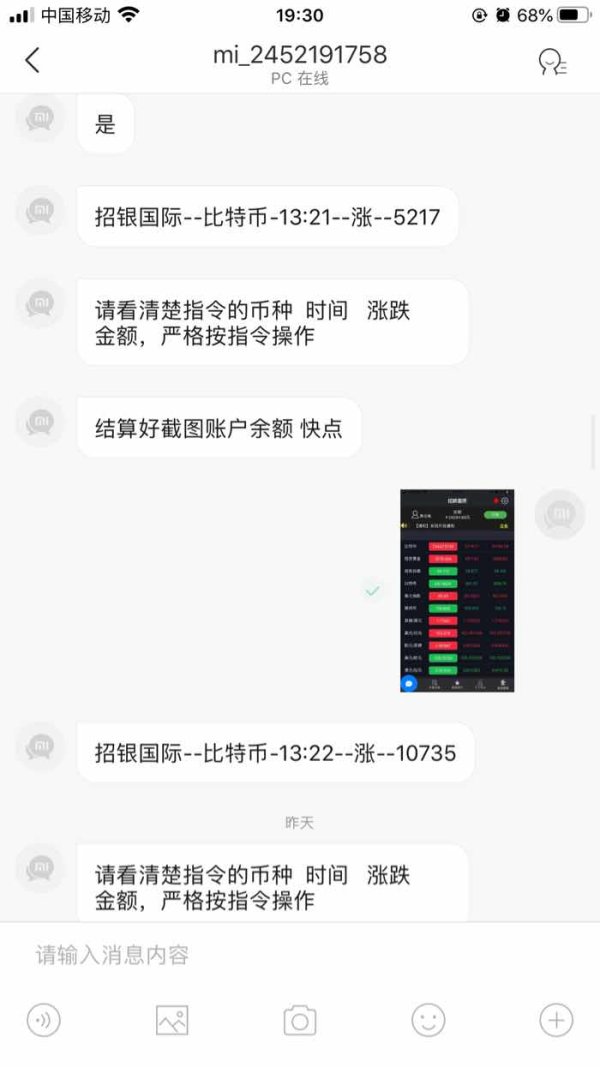
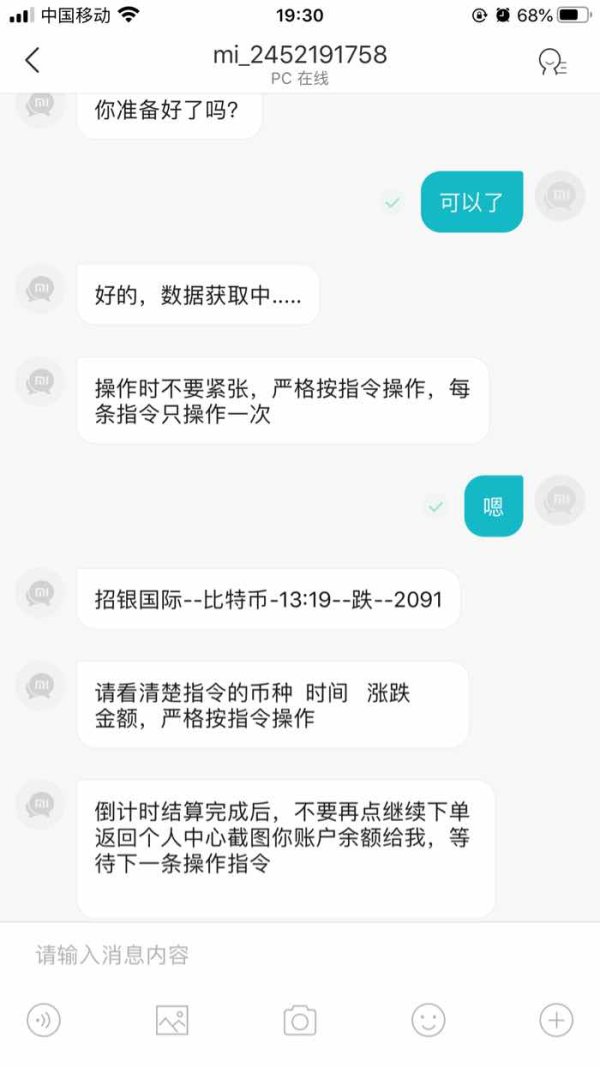
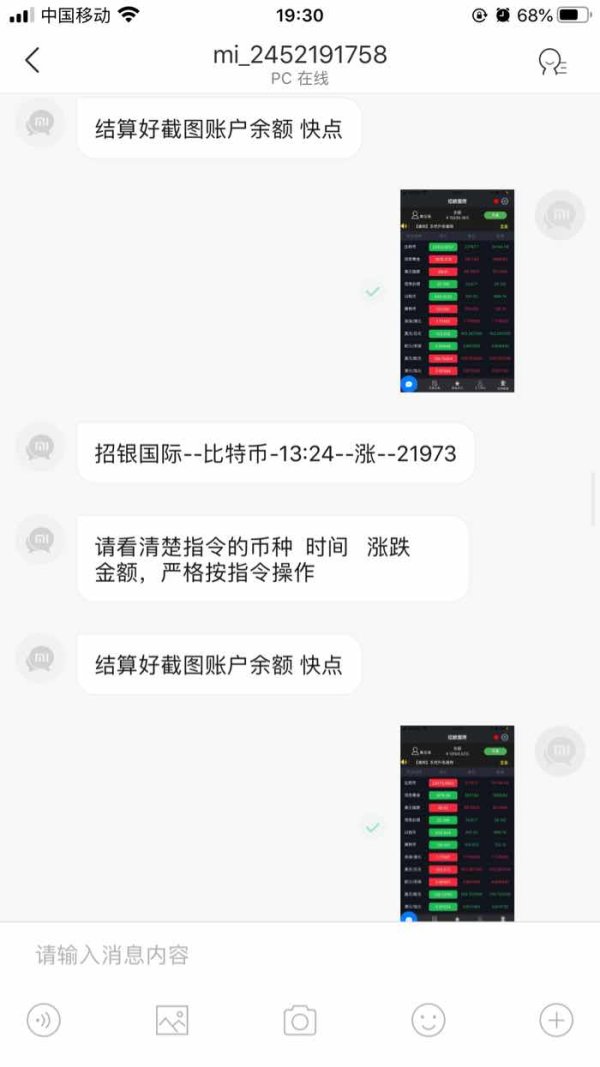

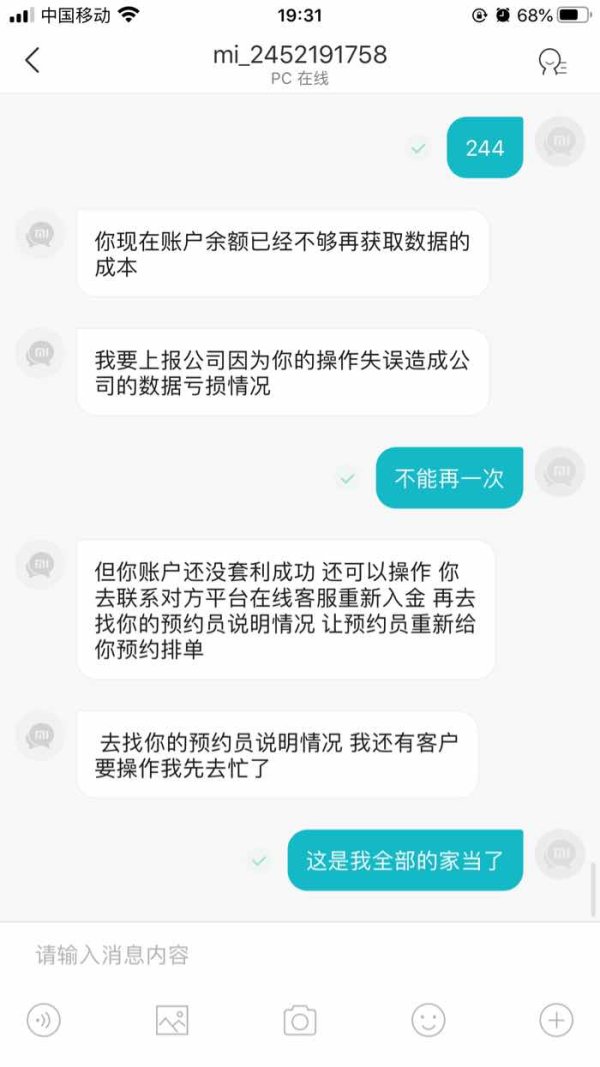
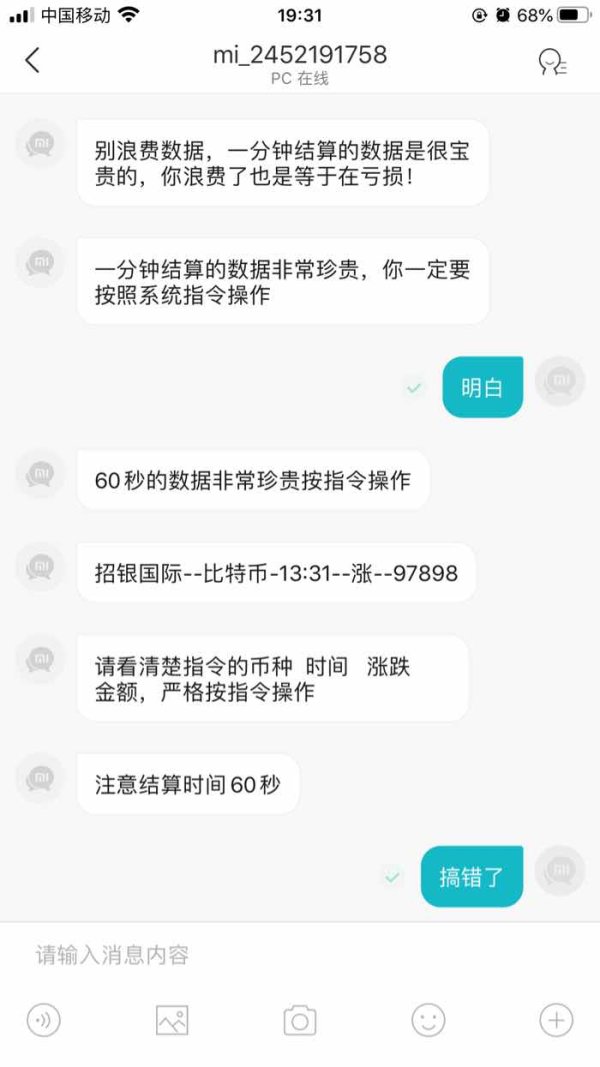
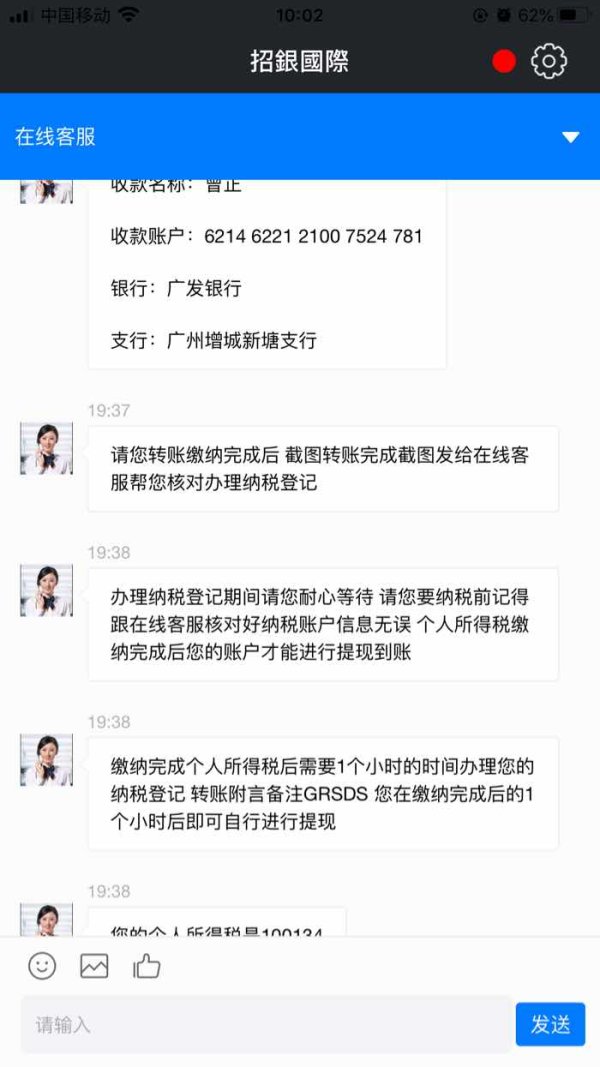
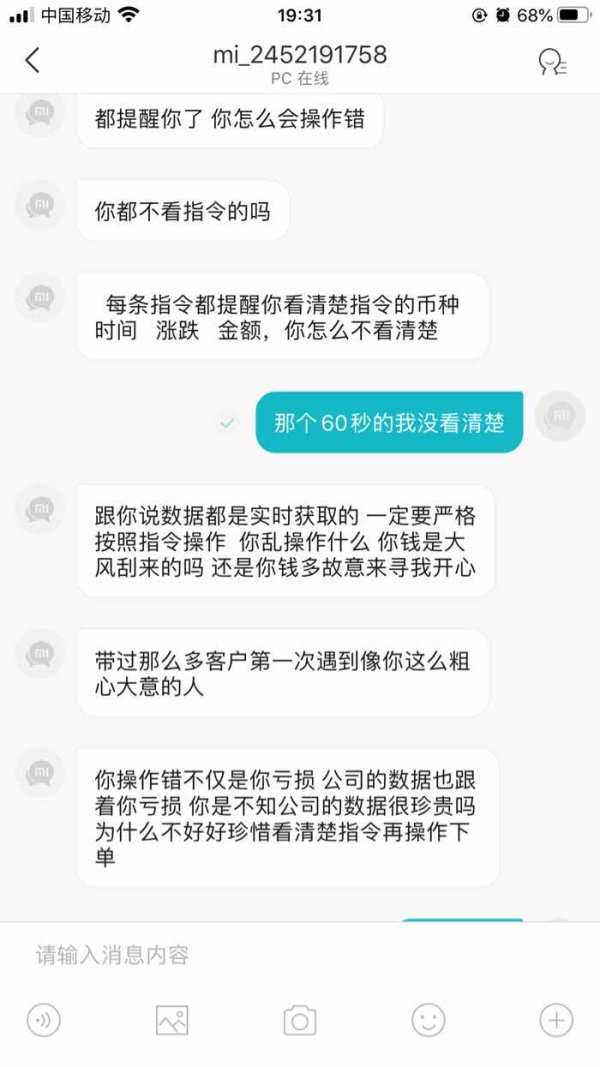

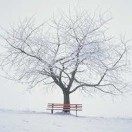
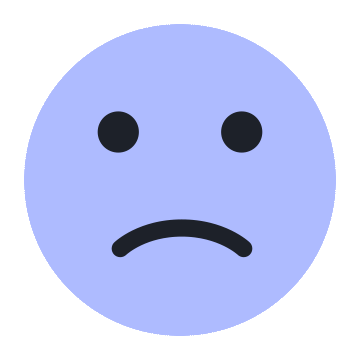







สมพง พระประแดง
Thailand
The broker said that there was bonus for transactions. While I could not witdhraw funds after trading for some time. They said that their staff had covid. So I've waited since last year
Exposure
2021-06-24
龙瑞
Hong Kong
Ask u to pay money with varied excuses. But u can’t withdraw funds in the end.
Exposure
2020-12-23
龙瑞
Hong Kong
The so-called programmers guided u to invest with instructions. If u lose, they will ask u to deposit funds. After u profit, u should pay individual income tax to withdraw funds. The reality is ruthless
Exposure
2020-12-21
西风古道
Peru
CMB is one of the most legit finance companies I've come across. I've traded stocks and done some financial trading on their platform and the fees are pretty transparent. Plus, the trading environment is fair, no shady stuff going on. And the customer service reps are on point, always professional and know their stuff.
Positive
2023-03-27